Etherscan is a blockchain explorer for the Ethereum network. The website allows you to search transactions, blocks, wallet addresses, smart contracts and other data on the blockchain.
Etherscan can assist you in determining how you interact with the blockchain, other wallets, and decentralized applications. Additionally, this information might assist you in remaining safe and detecting suspicious conduct.
To use Etherscan, you’ll need to input a wallet address, a transaction ID (TXID), a contract address, or another unique identifier in the search area. The information presented varies according to your search criteria, but the majority of it contains transactions, addresses, timestamps, and related values.
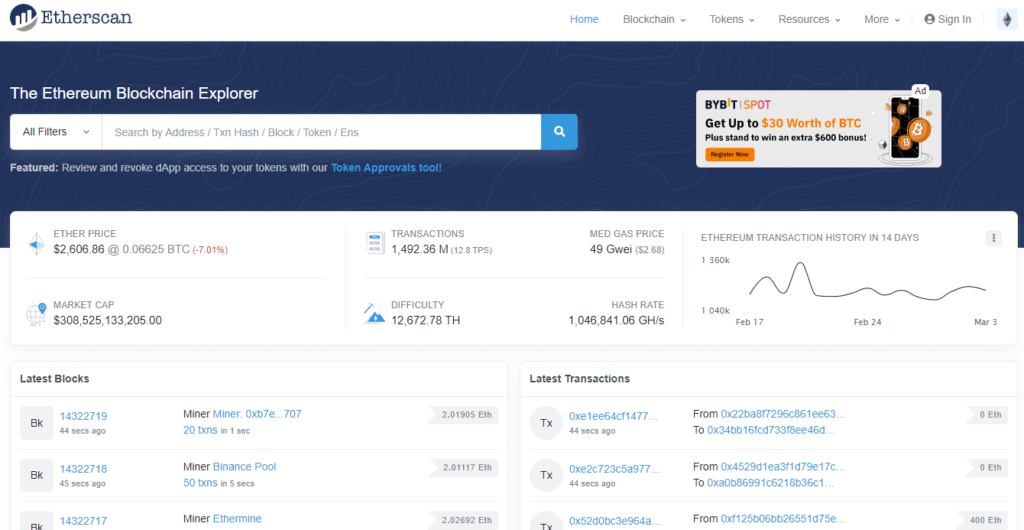
Through Etherscan, you can also engage directly with smart contracts to make transactions, monitor Gas prices, and look for airdrops. It is incredibly useful to learn how to navigate the blockchain.
Etherscan is a popular alternative and a good place to start learning the fundamentals. You can use the majority of features without connecting your wallet or creating an account. Let’s have a look at the most frequent methods to utilize Etherscan.
What is Etherscan?
Etherscan is a block explorer that allows you to browse public data on the Ethereum blockchain, including transactions, smart contracts, and addresses. All transactions on Ethereum are public, and Etherscan provides a search engine for examining them. A transaction hash (transaction ID) may be used to validate all associated activities, such as tokens, smart contracts, and wallet addresses.
You are not required to register on Etherscan, but you can do so to have access to more features. You can, for example, setup alerts to be informed of incoming transactions, use developer tools, and build data feeds, among other things.
Etherscan does not provide an Ethereum wallet and is not responsible for the storage of your private keys. Additionally, trading on the Etherscan platform is not permitted. It only serves as a repository for blockchain data and a database for smart contracts. To conduct transactions or store crypto, you’ll need a cryptocurrency wallet like MetaMask or Trust Wallet.
Why should I use Etherscan?
Etherscan is one of the most popular and reliable Ethereum block explorers. The critical point is to comprehend why you should use a block explorer like as Etherscan to query data on-chain. By understanding your interactions with the blockchain, you may have a deeper understanding of how DApps (Decentralized Apps) and transactions work. Additionally, this information can provide security in the detection of suspect blockchain activities.
For instance, you may create whale transaction notifications that notify you when enormous sums of a cryptocurrency are transferred to an exchange. While this is not always the case, this data might indicate a significant amount of purchases. Additionally, you can observe what a project’s founders are doing with their tokens. This might assist you in identifying possible scams or rug pulls.
How to search for a transaction and wallet on Etherscan
One of the basic functions of Etherscan is transaction tracking. Learning about cryptocurrency tracking is key to getting all the other information out of a blockchain. For example, imagine that you sent 0.18 Ether (ETH) from your wallet to the following public address: 0x0259d1bbc2c0a743da51bee273f53238a9244feb.
For this, you paid a transaction fee of 0.0011 ETH. After completing the transaction, your wallet displays this Txn Hash:
0x7d0e273e6ec380a0c60c84c619edb5e579235cc59236b385ce56521e3842e94e.
Let’s say you want to verify this transaction:
1. Access the Etherscan homepage and look for the search field.
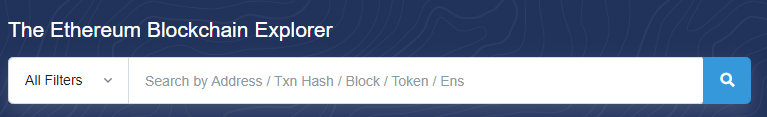
2. Then copy and paste the transaction ID and click the search icon.
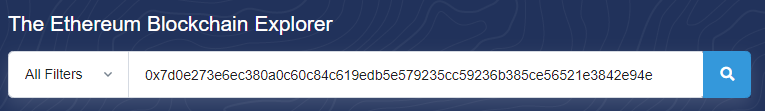
3. Now you can see all the details about the respective transaction:
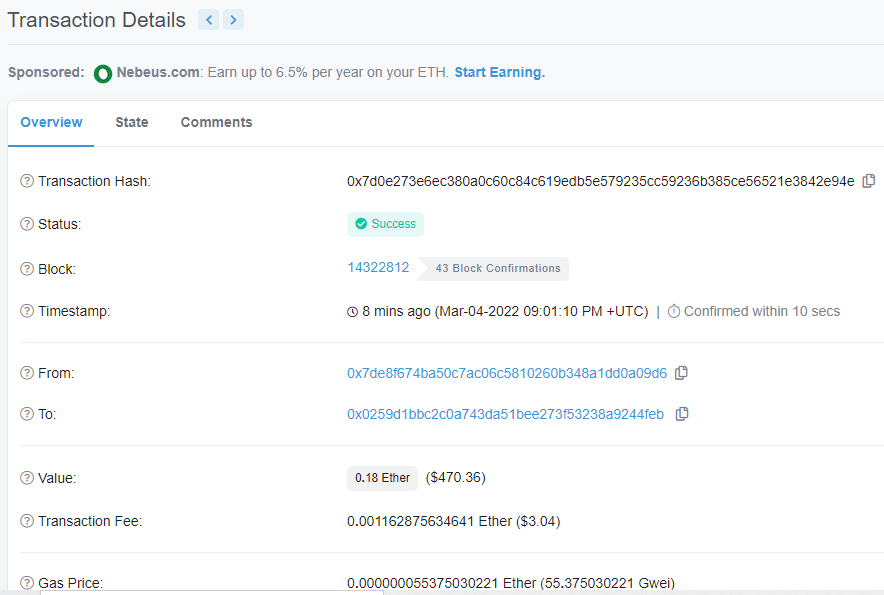
Here you can see:
- The transaction hash (the unique identifier of that transaction on the blockchain)
- The Status of the Transaction: Success; Processing; or Error.
- Timestamp
- Who was the sender
- Who received
- How much was sent
- How much was the transaction fee
How to search smart contracts on Etherscan
If you engage with smart contracts in DApps on a daily basis, it’s a good idea to understand how to locate them on Etherscan. This way, you can ensure that your payments are being sent to the proper contract.
When adding a new token to your wallet, you must first determine the contract address of the token. The token logic is included in the smart contract address. This logic is responsible for defining how token transfers are performed, but it also serves additional purposes.
Consider the following ERC-20 standard Uniswap smart contract on Ethereum: 0x1f9840a85d5af5bf1d1762f925bdaddc4201f984
1. Copy and paste the address of the smart contract into the search field.
2. On this screen you will see the general information of the contract.
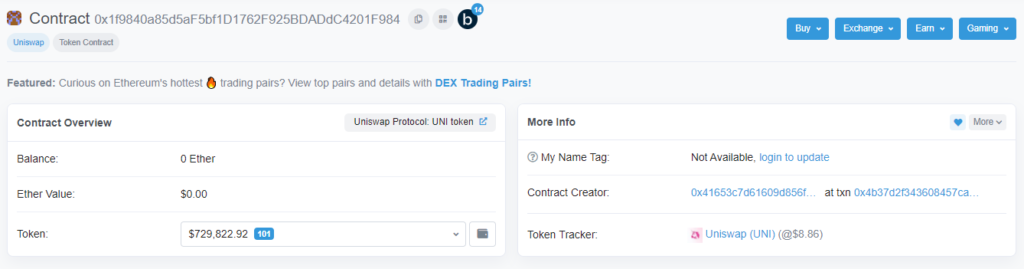
The Contract tab is available when you scroll down. The Read Contract tab displays contract-related information. You can use this section to check the balance of specified addresses or wallets that are permitted to utilize the token.
You may directly engage with the contract by clicking on Write Contract. This is great when DeFi platforms and DApps are inaccessible, as a result of a technical issue or a website outage. It is possible to engage with a smart contract without utilizing the project’s API in some instances.
By choosing Connect to Web3, you may connect a cryptocurrency wallet such as MetaMask to the contract and interact with it.
The majority of users will never require these functionalities. However, knowing they exist is important in the event you need to access cash saved in a smart contract.
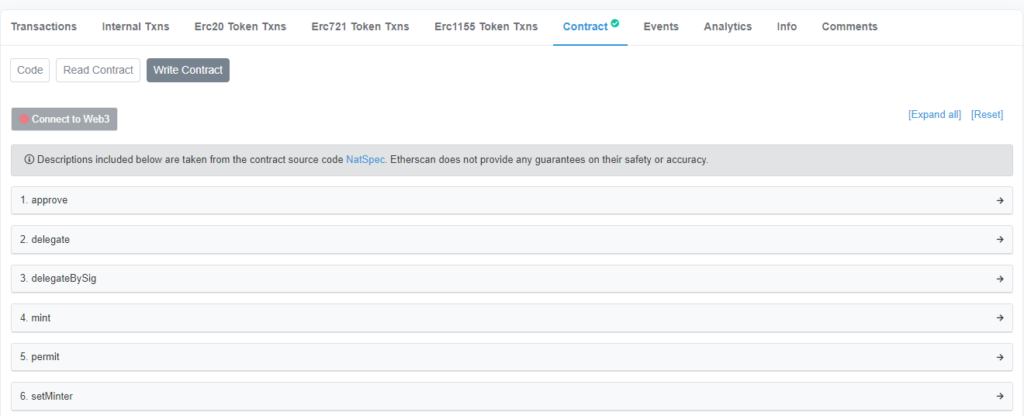
Etherscan is a free and simple-to-use application that comes in handy when you want further information than your wallet or exchange give you.
You can easily pick up on the most fundamental aspects. Etherscan is also the foundation for other block explorers like PolygonScan, that provides the same information of Etherscan, but for the Polygon network.
Etherscan is a fantastic place to start if you want to confirm the status of a transaction or search for the smart contract of your favorite DApp.
